Chrome
Customizing Google's Chrome
A great deal of customization can be done to a browser, using extensions, and if you know basic HTML programming then you can do it on your own for Chrome
Tuesday, April 13, 2010
BANGALOE, INDIA: Browsers serve as our primary interface to the Internet. For enhanced efficiency and to do work quickly, a browser should provide customized functionality besides basic browsing capabilities. This can be achieved in two ways, either add functionality to a browser natively or let users decide his own features using extensions. Adding lot of functionality natively to browser would obviously make browser heavy plus most of the features would not be used by all users, therefore the extension-based approach is the best among the two. At this point, Google's Chrome seems to be fast becoming popular among users, and one can In this article we talk about creating extensions and show how to create a simple one.
Chrome extensions
The most important issue about extensions in Chrome is that they are web pages, therefore creating them is as simple as creating a web page. Extensions add UI to Chrome and can also programmatically interact with web pages or server or browser features like tabs etc. There are different types of extensions like browser actions which would add button to browser that acts like a short cut to your favorite site and also display recent information or update like Google Mail Checker that displays unread messages. Other type of extensions are Page actions that detect certain pages and prompt user to take action by clicking on the displayed icon. Content scripts, the third kind of extensions, can directly interact with web page you are visiting. It detects language of the visited page and prompts user to click on a button to translate content of a page. Now that we have a fair idea about different types of extensions, lets talk about the structure of Google Chrome extensions. Most extensions have a 'background page' which is an invisible page that holds the main logic of the extension.
Adding extensions
Chrome extension is specially packaged file (with .crx extension) that contains manifest file (most important), few HTML files, optional JavaScript and other ( like images) files. In this implementation we are use the latest version (4.0.249.89) of Chrome on a Windows machine. To start, create a folder on your machine that would contain all the required files for Chrome extension. Inside this folder create a file name 'manifest.jason'. This file contains information like files and capabilities used by extension. Here are the contents of manefest.jason we created:
{
"name": "PCQuest Extension",
"version": "1.0",
"description": "The is the first extension that we made for PCQuest.",
"browser_action": {
"default_icon": "pcquest.png",
"popup": "tool_pcquest.html"
}
}
We created a browser action extension that uses 'pcquest.png' and 'tool_pcquest.html' files that need to be created in the same folder. On the other hand, initial lines include name, version, and description of the extension. Here is the simple .html file we have created (tool_pcquest.html):
This is a TEST extension by PCQuest
Now that we have created the required files let's install these extensions. To do this, open Chrome browser and click on Tools icon and go to 'Extensions.' This will open the extensions page. The other way is to go to 'chrome://extensions/ ' page. On this page, click on the '+' sign in front of 'Developer mode' and then click on 'Load unpacked extension' button. Browse to the folder where you have created the extension and you are done. You can find all the loaded extensions from this page plus installation and un installation of extensions do not need a browser restart. This extension would show a 'PCQuest' logo and clicking on this logo would show a message created in 'tool_pcquest.html' page.
To package and update an extension visit 'chrome://extensions' in your browser and click on 'Pack Extension.'
The distribution of created extensions can be done by going to the extensions management page (chrome://extensions) and clicking on 'Pack Extension' button. In 'Pack Extension' window specify the path to the folder where you have created your extension, and click 'OK.' This will create two files (Chrome.crx and Chrome.pem). Here the file with '.crx' is the extension that can be installed while '.pem' file is private key. To update your extension make changes to the 'manifest.jason' file and again repeat the above steps. Specify the path to the private key and click on 'OK'. On the other hand, if you want to make your extension available on extension gallery then simply visit https://chrome.google.com/extensions and click on 'publish your extension' link. Here one needs to add ZIP file of the created extension along with information about the extension in form of screen shots or YouTube video.
©PCQuest




 (images credit: Ken Ohyama)
(images credit: Ken Ohyama)

 (image credit: zvkk)
(image credit: zvkk)

 (images credit: takasuuuui, kokix)
(images credit: takasuuuui, kokix) (left image credit: FotoOleg)
(left image credit: FotoOleg)
 (images credit: kokix)
(images credit: kokix)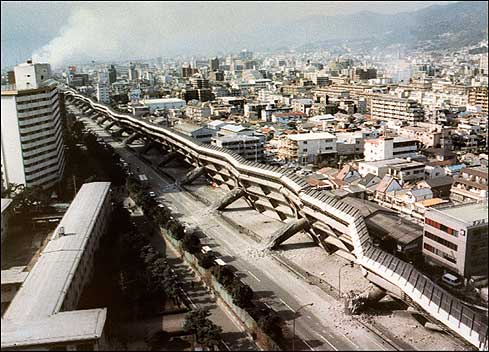
 (images credit: Cisco's Japan Blog and Snegura)Which came first, the highway or the building? The question is moot as both have learned to accommodate one another. The Hanshin Expressway takes a shortcut through the 5th to 7th floors of Fukushima's Gate Tower building, also known as the Bee Hive.
(images credit: Cisco's Japan Blog and Snegura)Which came first, the highway or the building? The question is moot as both have learned to accommodate one another. The Hanshin Expressway takes a shortcut through the 5th to 7th floors of Fukushima's Gate Tower building, also known as the Bee Hive.

 (image via)
(image via) (image credit: Vladimir Zakharov)
(image credit: Vladimir Zakharov) (image credit: Sam Graf)The Rainbow Bridge and the longest suspension bridgeDark Roasted Blend has been covering some rather fascinating bridges before. Here are a few more - a spectacular sample from Japan. The 570 meter (1,870 ft) long Rainbow Bridge spans the northern (inner) part of Tokyo Bay and has been a city landmark since it opened in 1993. Two roadways, a transit line and pedestrian walkways all use the bridge, resulting in a seemingly chaotic tangle from certain angles.
(image credit: Sam Graf)The Rainbow Bridge and the longest suspension bridgeDark Roasted Blend has been covering some rather fascinating bridges before. Here are a few more - a spectacular sample from Japan. The 570 meter (1,870 ft) long Rainbow Bridge spans the northern (inner) part of Tokyo Bay and has been a city landmark since it opened in 1993. Two roadways, a transit line and pedestrian walkways all use the bridge, resulting in a seemingly chaotic tangle from certain angles.

 (images credit: Uncharted Futures and lmkuzya)It's at night, however, that the Rainbow Bridge comes alive with signature color! Spotlights mounted at strategic locations bathe the bridge's superstructure in prismatic glory. Best of all, the lighting is solar powered with energy stored during the day powering the light show at night:
(images credit: Uncharted Futures and lmkuzya)It's at night, however, that the Rainbow Bridge comes alive with signature color! Spotlights mounted at strategic locations bathe the bridge's superstructure in prismatic glory. Best of all, the lighting is solar powered with energy stored during the day powering the light show at night: (image credit: Gussisaurio)Announced in 1969, the massive Kobe-Naruto highway route project stretches 81 kilometers to connect Japan's main island of Honshu with the much smaller island of Shikoku to the south. The jewel in the crown is the 4-kilometer long Akashi Kaikyo Bridge, which cost $3.6 billion to build over the ten year period between 1988 and 1998:
(image credit: Gussisaurio)Announced in 1969, the massive Kobe-Naruto highway route project stretches 81 kilometers to connect Japan's main island of Honshu with the much smaller island of Shikoku to the south. The jewel in the crown is the 4-kilometer long Akashi Kaikyo Bridge, which cost $3.6 billion to build over the ten year period between 1988 and 1998: (image credit: Aurelio Asiain)Of course, any discussion of Japanese highways wouldn't be complete without mention of Mount Fuji. The mountain's iconic snowy peak is visible from Tokyo - on clear days, at least - but though it's certainly possible to reach the dormant volcano's doorstep via highway, taking the Shinkansen bullet train is a better bet.
(image credit: Aurelio Asiain)Of course, any discussion of Japanese highways wouldn't be complete without mention of Mount Fuji. The mountain's iconic snowy peak is visible from Tokyo - on clear days, at least - but though it's certainly possible to reach the dormant volcano's doorstep via highway, taking the Shinkansen bullet train is a better bet. (image credit: fui)
(image credit: fui)

